
Performance Trends, Inc.
Producing Quality Computer Tools for Racers and Engine Builders since 1986
Re: Performance Trends Newsletter (updates)
To: Visitors to Performance Trends Website
Subject: Product News/Updates, October 2023

Re: Performance Trends Newsletter (updates)
To: Visitors to Performance Trends Website
Subject: Product News/Updates, October 2023
![]() to
visit our www.performancetrends.com
home page
to
visit our www.performancetrends.com
home page
![]() to
visit our
to
visit our  facebook page and "like" us.
facebook page and "like" us.
-------------------------------------------
1) On-Engine Spring Checker Data Chad Smith, a licensed IMCA tech inspector, was good enough to share some of his results using our On-Engine Spring Checker. This data was from doing 3 tests each on all 16 valve springs on a 604 and 602 crate motor on his dyno. He wanted to get used to the tool before using it at the track for tech inspection. The repeatability between the 3 tests was excellent, and it correctly showed the difference when the the springs were shimmed.
![]() for a PDF of 4 pages of Chad's data.
for a PDF of 4 pages of Chad's data.
![]() for more info on our On-Engine Valve Spring Checker, including links to
youtube movies
for more info on our On-Engine Valve Spring Checker, including links to
youtube movies
-------------------------------------------
2) Engine Log Book Pro Bug Fixes We found and fixed a couple of bugs in our Engine Log Book Pro. These were significant enough that we thought we should talk about them in this newsletter. These fixes include:
This latest version is v1.1 C.010 and is only in the Pro version. To see what version you have, click on Help (at the top of the main screen), and then select About Engine Log Book. You will see your software's full version number, written in blue.
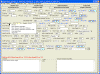 (click image to enlarge Pro version's main screen, with typical Options list
from clicking on input name)
(click image to enlarge Pro version's main screen, with typical Options list
from clicking on input name)
If you own the v1.1 C software, this is a free update. If you own the earlier v1.1B software, the v1.1C has LOTS of new features, and is a $150 update.
![]() for a PDF on the new features added in v1.1C compared to v1.1B.
for a PDF on the new features added in v1.1C compared to v1.1B.
![]() to install this latest version right over the top of your existing v1.1C.
Be sure to select the Pro version in the red box under the installer for the
Standard and Plus version. After installing, click on Help (at the top of the main screen), and then select
About Engine Log Book. The new version number (written in blue) should now be
1.1 C.010.
to install this latest version right over the top of your existing v1.1C.
Be sure to select the Pro version in the red box under the installer for the
Standard and Plus version. After installing, click on Help (at the top of the main screen), and then select
About Engine Log Book. The new version number (written in blue) should now be
1.1 C.010.
![]() for info on our Engine Log Book Pro.
for info on our Engine Log Book Pro.
![]() for the readme.doc file of all recent changes to the software.
for the readme.doc file of all recent changes to the software.
If you have the smaller, standard or Plus version, you can upgrade to the Pro version for $450 or $350 respectively.
![]() to email us about the cost to update your older v1.1B software, or upgrading
from the standard or Plus version.
to email us about the cost to update your older v1.1B software, or upgrading
from the standard or Plus version.
-------------------------------------------
3) Cam Analyzer Bug Fixes We found and fixed a couple of bugs in our Cam Analyzer. These were significant enough that we thought we should talk about them in this newsletter. These fixes include:
This latest version is v4.3 A.036. To see what version you have, click on Help (at the top of the main screen), and then select About Cam Analyzer. You will see your software's full version number, written in blue.
If you own the v4.3 software, this is a free update. If you own the earlier v4.0 or earlier, there will be a charge to update.
![]() to install this latest version right over the top of your existing v4.3.
When asked during the installation, select to do a Refresh installation instead
of a Complete (typical) installation. After installing, click on Help (at the top of the main screen), and then select
About Cam Analyzer. The new version number (written in blue) should now be
4.3 A.036.
to install this latest version right over the top of your existing v4.3.
When asked during the installation, select to do a Refresh installation instead
of a Complete (typical) installation. After installing, click on Help (at the top of the main screen), and then select
About Cam Analyzer. The new version number (written in blue) should now be
4.3 A.036.
![]() for the readme.doc file of all recent changes to the software.
for the readme.doc file of all recent changes to the software.
![]() for a PDF of the Cam Analyzer supplement listing v4.3's latest features.
for a PDF of the Cam Analyzer supplement listing v4.3's latest features.
![]() for a PDF of the Cam Analyzer supplement listing v4.0's latest features.
for a PDF of the Cam Analyzer supplement listing v4.0's latest features.
![]() to email us about the cost to update your older v4.0 or earlier Cam Analyzer software.
to email us about the cost to update your older v4.0 or earlier Cam Analyzer software.
-------------------------------------------
4) Last September's Newsletter Here are the topics covered in our previous newsletter. If you would like another copy of September 2023's newsletter (or any previous newsletter) for detail on these topics, visit our website at: Performance Trends Newsletters
Performance Trends reserves the right to discontinue, update, or modify its product line and pricing at any time.