
Performance Trends, Inc.
Producing Quality Computer Tools for Racers and Engine Builders since 1986
Transmission Gear Calculator v2.0 for Windows XP, Vista, 7, 8, 10
Computer Program to Analyze RPM and MPH, Shift Analysis, Optimum Shift Points for Most Any Combination of Rear Axle Ratio, Tire Size and Transmission Gear Ratios.
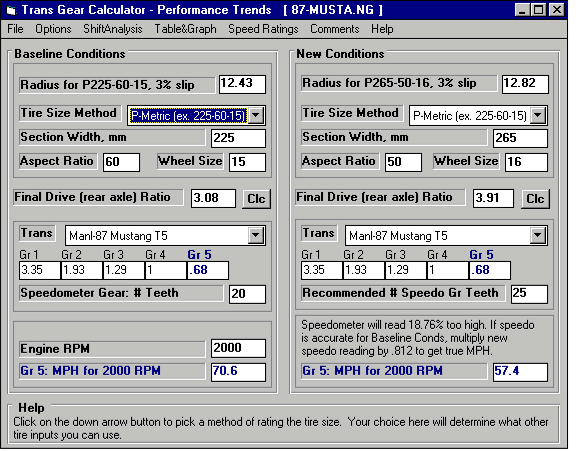
The Transmission Gear Calculator lets you calculate engine RPM for most any MPH or MPH for most any RPM, and compare 2 different combinations. Options let you save, open and print the results. In addition, the Shift Analysis screen lets you see how various combinations of gear ratios "stack up" or even let the computer pick when your shift RPMs based on engine dyno curves or curves from one of our Engine Analyzer computer programs.
Other features include:
-
Option for kilometers per hour or miles per hour.
-
Recommended speedometer gear and speedometer gear error.
-
Transmission gear set library as shown in screen below (great for road racers).
-
Preloaded examples of several common American and foreign transmissions.
-
Calculating tire diameter from most any tire size rating method (like P-metric, like P225-60-14).
-
Creating tables or RPM vs MPH or MPH vs RPM (where you specify the range and step sizes), then graphing these tables as shown in screen below.
-
Allow for user defined amount of tire slip or tire growth to be included in the calculations.
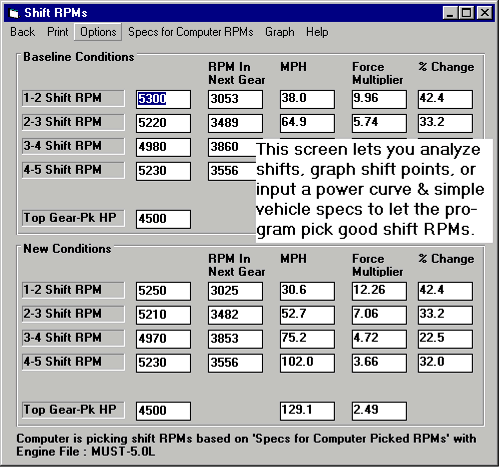
If you double click on a gear ratio input box, you are presented with the screen below, where you can either pick a ratio from a list of ratios you've entered and saved in the program, or calculate it from number of teeth.
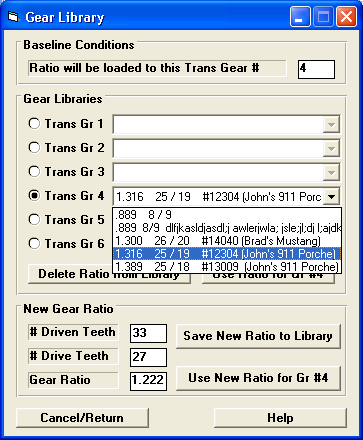
Plus Version
For an additional $50, you can add the Plus version's features, which include:
- You can print the Main Screen and the Shift Analysis screen on 1 page. This is done by clicking on Print at the top of the Shift Analysis screen and selecting the Print with Main Screen option.
- The Graphs are higher resolution and have many more features for scaling, formatting, printing and using 'Cursors' to pin-point certain values.
- If the Shift Analysis screen you can select to graph the shift schedules or an added shift type of Tractive Force vs MPH.
- You have an option in the Engine Power Curve screen of Load from Engine Analyzer, allowing you to send a power curve from one of our latest Engine Analyzer programs to this program for automatic loading.
- You can right click on the Tire inputs, "Final Drive Ratio" or "Trans" and be presented with options to Save the current settings to a Component Library, or Open a set of saved component specs.
- You have addition inputs of "Vehicle has 'Secondary' Ratio" and the actual "Secondary Ratio" inputs. A "Secondary Ratio" includes things like a Primary Gear Reduction between the engine and transmission in a motorcycle or transfer case in a four wheel drive vehicle (4x4, 4WD or AWD).
Tractive Force graph from Plus version.
What you Need
Computer with Windows XP, Vista, 7, 8, or 10
![]() to go to our Demo Downloading page to download a FREE Transmission Gear Calculator Demo.
to go to our Demo Downloading page to download a FREE Transmission Gear Calculator Demo.
To Order:
Transmission Gear Calculator v2.0 Standard:
Our DOWNLOAD ONLY option. If you only want the unlocking code and DO NOT want a CD shipped, click on Add to Cart below. You will not be charged shipping.If you want a CD shipped to you, click on Add to Cart below. There will be shipping charges added to your order. You can still download the demo and get your unlock code sooner with this option.
Transmission Gear Calculator v2.0 Plus:
Our DOWNLOAD ONLY option. If you only want the unlocking code and DO NOT want a CD shipped, click on Add to Cart below. You will not be charged shipping.If you want a CD shipped to you, click on Add to Cart below. There will be shipping charges added to your order. You can still download the demo and get your unlock code sooner with this option.
You can download this program as a demo Free to try it. If you want to order it, call 248-473-9230 with your Visa, MC, AmExp or Discover card. Performance Trends can provide you an "unlocking code" number to activate all features (bring it out of demo mode). When newer versions are released, you can download the latest demo and activate all features with this same "unlocking code".
The "on screen" help explains all features, inputs and outputs. This program does not come with a user’s manual.
