
Performance Trends, Inc.
Producing Quality Computer Tools for Racers and Engine Builders since 1986
Engine Log Book v1.1 for Windows XP, Vista, 7, 8, 10, 11
Computer Program to Record, Organize, Print, Check and Analyze Engine Specifications and Part Numbers.
This program is a "must have" for any professional engine building shop. Not only can you record all your engine information, you can have the program do calculations and checks, like estimating piston to valve clearance, valve spring bind clearance, cranking compression pressure and more. You can supply your customers with professional, organized printouts, and even the actual data files which they can review and print with our free demo version.

![]() to see movies from QMP Racing Engines on
using the Engine Log Book to electronically record precise bore and piston skirt
measurements and calculate clearance
to see movies from QMP Racing Engines on
using the Engine Log Book to electronically record precise bore and piston skirt
measurements and calculate clearance
![]() to see more advanced Plus Version features.
to see more advanced Plus Version features.
![]() to see even more advanced Pro Version features.
to see even more advanced Pro Version features.
![]() to see latest Pro version 1.1D features.
to see latest Pro version 1.1D features.
![]() to see latest Pro version 1.1C features.
to see latest Pro version 1.1C features.
There are 7 options, each which include their own combination of engine components and processes.
Rotating AssemblyMachined Block Only
Short Block (which also includes Rotating Assembly and Machined Block Only)
Complete Short Block (which also includes Short Block)
Cylinder Head Only
Complete Engine (which includes Complete Short Block, Cyl Head and more)
Ignition/Fuel/Dyno (which also includes Complete Engine)
These options are available by clicking on the Options menu item at the upper left corner of the menu shown below. The picture below shows some of the program's many features, and also shows all the Tabs for different input specs for the most complete build, the Ignition/Fuel/Dyno option.

Features:
- Program allows for 7 levels of engine or separate component build as listed above.
- Program lets you save engine files and recall them at a later date. These files can be sent to customers who can review them with the free demo version of this program, available on our website.
- When opening saved Engine Files, they can be listed either alphabetically or chronologically (latest files first). You can also choose to list them by Customer's last name, Order Number or Engine Serial Number. This allows for quick retrieval of particular files from the hundreds of engine files you can create.
- Engine Math section makes calculations and estimates of critical engine
conditions.
 to see screen.
to see screen. - You can enter your own narrow 'User Defined' limits for critical specs, like
Rod Bearing Clearance or Ring End Gap. Any entries or calculated results
which fall outside these limits are flagged with a yellow background.
Also, when you print a report, all entries outside these 'User Defined' limits
are listed for your review.
 for
an example.
for
an example. - Simple calculations are made on some entries, like piston-to-bore clearance, connecting rod-to-pin clearance. Results outside your 'User Defined' limits are flagged in Yellow. Other more detailed calculations are made like the stack up of Deck Height Clearance (rod length, compression height, etc), Valve Spring Open height (from Rocker Ratio, Lobe Lift, etc), and Crank Balancing Bob Weight (from piston weight, ring weight, etc). If these are not correct, a red note is given at the bottom of the screen until the problem is fixed. See screen above.
- Some input names are highlighted in Blue, which indicates you can make
several entries for this input in a separate screen. One example is Bore
Thickness which you can measure with a sonic bore tester. Click on the
Blue name and you are presented with a list of menu options.
 for more details.
for more details. - The program lets you rename some inputs to better suit your needs.
For example, if you don't need "Head Fastener #", you can change
that field to be "Cam Thrust Plate".
 for more details.
for more details. - The program lets you remove (hide) inputs you are not going to be
using. This can greatly simplify the input screens and avoid
confusion.
 for more details.
for more details. - The program will simplify (reduce) the number of inputs by over 50% with 1
click.
 for more details.
for more details. - Numbers can be entered as fractions and the program will convert them to decimals. For example, you could enter "1 3/8" and the program converts it to "1.375".
- Program can find names of inputs or values of inputs themselves by clicking on Edit, then Find.
- Each component has a section for 2 types of comments, both comments which are printed in reports and comments which are for "In House" only.
- Printouts can include your company logo in JPG format.
- You can add Salesperson and Technician names to their lists for consistency. Then Bob does not also become Rob or Robert.
- Preference lets you switch between Metric and English units, and all files will be converted automatically.
- You can link up with our Compression Ratio Calculator. This allows all critical Compression Ratio and Rod Length/Piston Compression Height "stack up" calculations to be consolidated to one screen.
Engine Math
If you are doing a Complete Engine (or beyond with the Ignition/Fuel/Dyno option), the program does math on several inputs to check for problems like estimated Piston-to-Valve clearance or Rod Bolt Stresses, or basic math like Displacement and Compression Ratio.

Multiple Inputs
Some inputs are highlighted in blue, which means the program will allow for multiple inputs for this specification. Examples are Cranking Compression, Leakdown, or Sonic Bore Thickness measurements as shown here. First you click on the name highlighted in blue for the menu, then select Enter Multiple Readings as shown below.
Note: Which entries can have multiple inputs is hard coded by Performance Trends and can not be changed by the user. The number of multiple input specs is expected to grow substantially as the program is used and needs arise from our customers.
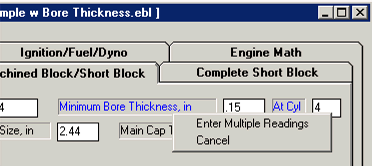
A screen appears where you can enter these multiple readings as shown below.

This special Bore Thickness screen also has Make Graph option, to graphically display the Bore Thickness data as shown below.

This special Bore Size graph shows bore "out of round" and taper
from individual bore measurements.
User Limits Preference
This is a section of a Preferences screen where you can put "tight" limits on certain inputs or calculated results.

Changing and Hiding Certain Inputs
The program was designed with the idea it would include many more inputs than most engine builders would want to use. Then the user could simply eliminate the inputs they did not need. For those rare occasions where we didn't think of what you need, you can rename certain inputs to better suit your needs. To do either of these, click on Edit at top of main screen, then Modify Program Layout, then Enter Edit Mode as shown below.
The program also lets you simplify (reduce) the number of inputs to those most critical to engine builders by clicking on the "Use Simpler (fewer) Inputs" option.

Now that you are in Edit mode, you can click on any input name and be presented with the 5 choices shown here. In Edit mode, all possibly entries are shown, but those you've chosen to hide are displayed in Green, and shown here for Head Dowel #.

If you click on Change Field, you are presented with a screen as shown below. Here you can change the Name, whether you want the entry to be within certain numerical limits, the length of the input field, and the Help Tag (definition) of the field.
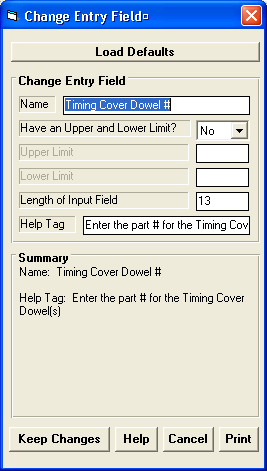
The Plus version of the Log Book adds several more advanced features, including:
- Adding picture files to your data files for saving and printing.
- Allow editing of data with drop down lists of options.
- Allow saving and opening of customer info, which can repeat often for different records.
- Numbers for your data entries can be included in the graphs of Bore Thickness and Bore Dimensions
- Bob weight calculation details can be changed
- Allow for up to 4 positions to be measured in the bore, and selecting to report bore sizes to 4 or 5 decimal places
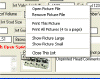 (click image to enlarge showing Picture File options)
(click image to enlarge showing Picture File options)
 (click image to enlarge showing printout of Picture Files)
(click image to enlarge showing printout of Picture Files)
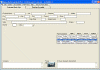 (click image to enlarge showing Customer List options)
(click image to enlarge showing Customer List options)
 (click image to enlarge showing Editing Dropdown List options)
(click image to enlarge showing Editing Dropdown List options)
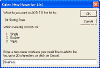 (click image to enlarge showing Editing Dropdown List options)
(click image to enlarge showing Editing Dropdown List options)
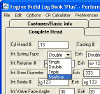 (click image to enlarge showing new Edited Dropdown List)
(click image to enlarge showing new Edited Dropdown List)
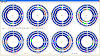 (click image to enlarge showing Bore Thickness Graph with Number labels)
(click image to enlarge showing Bore Thickness Graph with Number labels)
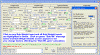 (click image to enlarge showing Bob Weight inputs and calculation settings)
(click image to enlarge showing Bob Weight inputs and calculation settings)
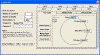 (click image to enlarge screen showing entering bore measurements at 4 bore
positions)
(click image to enlarge screen showing entering bore measurements at 4 bore
positions)
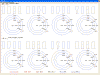 (Click image to enlarge screen showing graph of 4 bore position measurements
with numbers. Note Cyl 5 purposely shown with bad bore to show how a bad
bore gets graphed.)
(Click image to enlarge screen showing graph of 4 bore position measurements
with numbers. Note Cyl 5 purposely shown with bad bore to show how a bad
bore gets graphed.)
The Pro version of the Log Book adds several more advanced features over the Plus version, including:
- Many new inputs and calculated outputs.
 for
a list.
for
a list. - Larger screen to accommodate the many more inputs and outputs.
- Several new inputs involve calculating bearing and other clearances.
- Now you can specify if the cylinder or lifter bores have sleeves and you can enter block ID and sleeve OD for interference (negative clearance) to be calculated.
- More reports of related inputs, like cam specs.
- Surface finish is a major new input where you can enter measurements from several locations in the bore.
- You can click on an input name and get several options, including highlighting the related inputs, making reports of the related inputs, and more.
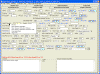 (click image to enlarge Pro version's main screen, with typical Options list
from clicking on input name)
(click image to enlarge Pro version's main screen, with typical Options list
from clicking on input name)
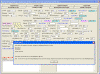 (click image to enlarge Pro version's main screen showing related inputs from
Options list)
(click image to enlarge Pro version's main screen showing related inputs from
Options list)
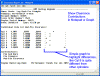 (click image to enlarge typical Pro version's "Show Clearance Contributions
in Notepad w Graph")
(click image to enlarge typical Pro version's "Show Clearance Contributions
in Notepad w Graph")
 (click image to enlarge Pro version's Cam Events Calculator)
(click image to enlarge Pro version's Cam Events Calculator)
 (click image to enlarge one of Pro version's Cam Summary Reports)
(click image to enlarge one of Pro version's Cam Summary Reports)
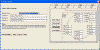 (click image to enlarge Pro version's screen for entering Surface Finish
readings)
(click image to enlarge Pro version's screen for entering Surface Finish
readings)
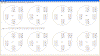 (click image to enlarge Pro version's report of Surface Finish readings)
(click image to enlarge Pro version's report of Surface Finish readings)
 (click image to enlarge Pro version's Valve Spring Calculator)
(click image to enlarge Pro version's Valve Spring Calculator)
 (click image to enlarge Pro version's calculator for the QMP Rod Length
measurement fixture)
(click image to enlarge Pro version's calculator for the QMP Rod Length
measurement fixture)
In early 2023 we released an updated Pro version 1.1 C. It has several new features including:
- Automatically read in a Surface Finish file.
- Let you specify an alternate location for storing files and easily switch back and forth between the default or alternate location.
- Manage up to 8 different picture files for most all screens. (see pictures below)
- Lets you pick a new Cylinder Numbering pattern for Ford Power Stroke diesels.
- Piston-to-Valve Clearance report (with new Preference to use Piston Fly Cut depth in the calculation) (see picture below)
- Valve Spring Report (see picture below)
- Allow multiple inputs for doing the Valve Spring Report (Valve to Deck Clearance, Spring Installed Height, Coil Bind)
![]() to see the new features in Engine Build Log Book Pro, v1.1 C.
to see the new features in Engine Build Log Book Pro, v1.1 C.
In 2025 we released an updated Pro version 1.1 D. It has several new features including:
- You can export reports in either a text file to Notepad (as done in v1.1C) or export them as a .csv file for Microsoft Excel.
- You can make printouts of the data as laid out on the computer screen (as done in v1.1C) or data in columns.
- Added ability to print Clearance Reports in MS Excel or Notepad as one of the menu choices.
- Added many features to let the Log Book "talk" to other Performance Trends' programs like Port Flow Analyzer, Cam Analyzer, Valve Spring Tester, and Dyno DataMite.
- Added many features for storing much more Piston Skirt data and making graphs of piston skirt data, and calculating clearances for piston skirt data.
- You now have an option to print only data fields where data has been entered. This should eliminate inputs you do not use or have not entered to eliminate clutter on printouts.
![]() to see the new features in Engine Build Log Book Pro, v1.1 D.
to see the new features in Engine Build Log Book Pro, v1.1 D.
Ordering Details
What You Need:
IBM or 100% compatible with hard drive, 400+ meg Ram, and Windows XP, Vista, Windows 7, Windows 8, Windows 10, Windows 11.
More Information, Download Demo:
![]() to
go to our Demo Downloading page to download a FREE Engine Log Book Demo.
to
go to our Demo Downloading page to download a FREE Engine Log Book Demo.
![]() for
a movie demo of using our Compression Ratio Calculator program from the Engine
Log Book.
for
a movie demo of using our Compression Ratio Calculator program from the Engine
Log Book.
![]() for movie showing the Engine Log Book reading a Sunnen GR-2121E gauge automatically
via LU2X1 cable
for movie showing the Engine Log Book reading a Sunnen GR-2121E gauge automatically
via LU2X1 cable
![]() for movie showing the Engine Log Book reading a Mitutoyo piston skirt gauge automatically
for movie showing the Engine Log Book reading a Mitutoyo piston skirt gauge automatically
![]() for movie showing the Engine Log Book reading a Sunnen GR-2121E gauge automatically
via LU2X1 cable. The piston clearance calculations are performed with
other analysis.
for movie showing the Engine Log Book reading a Sunnen GR-2121E gauge automatically
via LU2X1 cable. The piston clearance calculations are performed with
other analysis.
 Movies courtesy QMP Racing Engines
Many Thanks!
Movies courtesy QMP Racing Engines
Many Thanks!
![]() for these movies on youtube (if they do not play well on your computer from the links above)
for these movies on youtube (if they do not play well on your computer from the links above)
![]() for Instagram movies from Ace
Racing using the Engine Log Book with bluetooth instruments
for Instagram movies from Ace
Racing using the Engine Log Book with bluetooth instruments
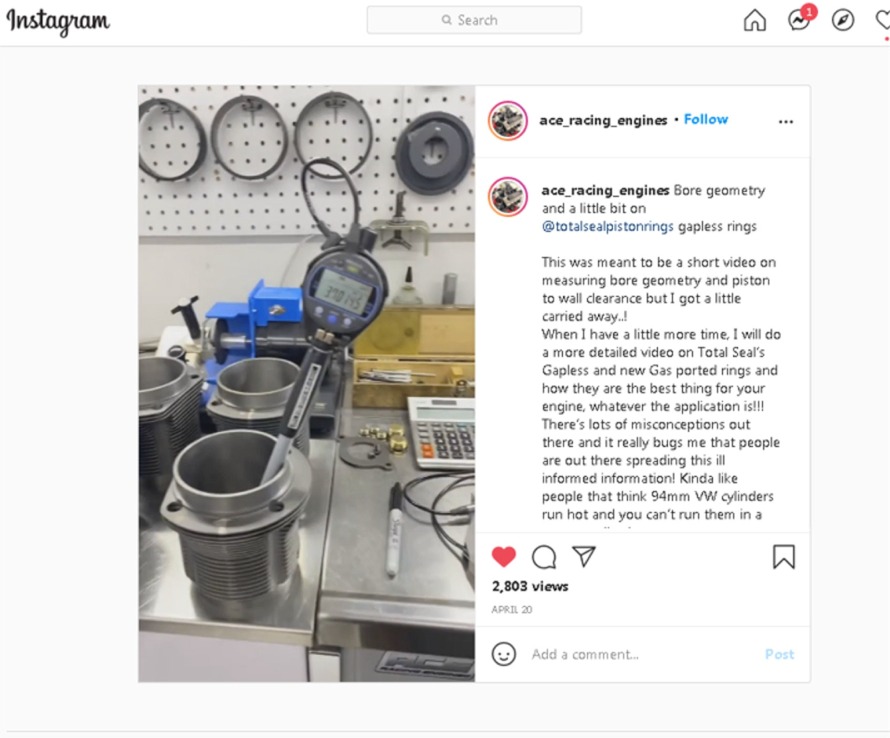
![]() for FAQs on gauges sending measurements directly to the Engine Log Book.
for FAQs on gauges sending measurements directly to the Engine Log Book.
Engine Log Book v1.1, Std Our DOWNLOAD ONLY option. If you only want the unlocking code and DO NOT want a CD shipped, click on Add to Cart below. You will not be charged shipping.
Engine Log Book v1.1, Std If you want a CD shipped to you, click on Add to Cart below. There will be shipping charges added to your order. You can still download the demo and get your unlock code sooner with this option.
Engine Log Book v1.1, PLUS Our DOWNLOAD ONLY option. If you only want the unlocking code and DO NOT want a CD shipped, click on Add to Cart below. You will not be charged shipping.
Engine Log Book v1.1, PLUS If you want a CD shipped to you, click on Add to Cart below. There will be shipping charges added to your order. You can still download the demo and get your unlock code sooner with this option.
Engine Log Book v1.1C, PRO Our
DOWNLOAD ONLY option. If you only want the unlocking code and DO NOT want a CD shipped, click on Add to Cart below. You will not be charged shipping.
![]() $599.00
$599.00
Engine Log Book v1.1C, Pro If you want a CD shipped to you, click on Add to Cart below. There will be shipping charges added to your order. You can still download the demo and get your unlock code sooner with this option.
![]() $599.00 plus shipping
$599.00 plus shipping
You can download this program as a demo Free to try it. If you want to order it, call 248-473-9230 with your Visa, MC, AmExp or Discover card. Performance Trends can provide you an "unlocking code" number to activate all features (bring it out of demo mode).
The "on screen" help explains all features, inputs and outputs. This program does not come with a users
manual.![]() for more price and ordering info.
for more price and ordering info.






