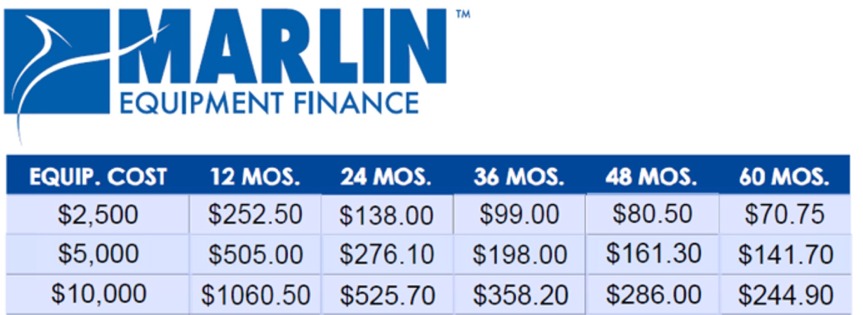Performance Trends, Inc.
Producing Quality Computer Tools for Racers and Engine Builders since 1986
Road Race/Circle Track DataMite v4.2
Data Logger and Computer Software to Measure, Graph, Report and Analyze Road Racing & Circle Track Data from All Types of Vehicles
for Windows XP, Vista, Windows 7, Windows 8, Windows 10
Newer, larger DataMite 4 with almost double channels of DataMite III below

Our classic, data logger "workhorse": DataMite III


![]() for prices and pictures of
sensors and components.
for prices and pictures of
sensors and components.
![]() for pictures of typical packages with sensors.
for pictures of typical packages with sensors.
Overview:
Our affordable DataMite III USB can record what your car is doing out on the track.
This is
our 3rd
generation of DataMite data logger, and it has several advanced features
vehicle data logging. With its
surface mount technology, we've been able to pack lots of power into a very
small package. It's only 4.2 x 5.6
x 1.7 inches (mounting flanges and hardware make the "footprint" larger) and
weights less than 1 lb. It's main features include:
-
DataMite III USB with 3 RPM channels and 12 analog channels.
-
3 axis accelerometer
-
USB communications cable for setting up and troubleshooting
-
1 Gig (1000 meg) SD memory card, provides hours of recording time and incredibly fast uploading to your computer for analysis.
-
Lighted Start/Stop logging switch
-
GPS enabled for optional DT3-GPS allowing for GPS track mapping and lap timing.
-
50 or 100 Hz sampling rate
The
GPS feature is truly powerful, providing very accurate track maps, letting you
compare the line taken on different laps.

Here's a typical Graph screen with various Analysis features.

The DataMite software has features to make it easy for beginners, like the ability to automatically break up the data into laps (even without a beacon). This makes it easy for you to make comparisons of different laps, to see what makes you fast and slow.
The DataMite software has sophisticated features not found in software costing much more, like:
-
Graphing features of time aligning, zooming, cursor (to pin-point points on the graph), analyze (find the max, min, average and time or distance between 2 cursors), graphing vs RPM, time or distance, and much.
-
Log Book for recording all the other information of the run, weather conditions, suspension settings, engine settings, and much more.
-
Ability to link to our Suspension Analyzer program so you can actually watch the suspension move based on shock and steering travel indicators.
-
History log for tracking and sorting recent runs in chronological order.
-
Search features for finding past tests based on key words or settings of certain specs.
-
Ability to build custom reports.
-
Reading our electronic weather station.
Some features are only available in Pro version.

![]() to view many more Lap Summary and Segment Analysis Features
to view many more Lap Summary and Segment Analysis Features
Features:
The software comes in either Basic or Pro versions, and has several features, including:
Basic Version:
-
Capability to configure and calibrate the software for most any combination of sensors.
-
Capability to tailor the program to work with most any type of vehicle.
-
User friendly, Windows interface, compatible with Win XP, Vista, 7, 8, 10.
-
Can print results using most any Windows compatible printer, many times in color.
-
Save nearly unlimited number of tests for recall, comparison and analysis in the future.
-
Allows several reporting and graphing options for analysis, either vs RPM or vs time in seconds.
- Real time display of selected channels.
Added Features for Pro Version:
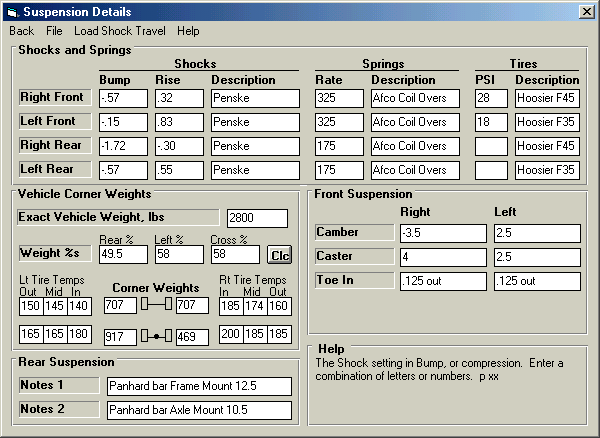
-
You get a complete detailed log book of all those other things required for a complete record of the run, like weather, suspension settings, engine settings (including a jet selector for weather changes), corner and cross weights, tire/shock/spring settings, user definable records, and much more. See picture above.
-
Customize printed reports and especially graphs. You can include comments for each engine graphed.
-
User definable lap time summary reports.
-
Track mapping/friction circle analysis available on graph screen to give further insight to your analysis. You can even play back a lap for continuous, "real time" analysis.
-
Write ASCII files for importing data into other computer programs.
-
Filter (find) past tests based on certain criteria, like 60 ft time, certain Track name, etc.
-
Overlay graphs for more than 2 runs (up to 6 runs).
-
Time align graphs (shift one graph left or right over another graph) vs time for better comparisons.
-
"History Log", keeps a running log of tests you have recently started new, run, graphed or reported.
-
"Analyze" button for graphs, let you use to cursor lines to "analyze" (average, max and min) what's between the 2 cursors.
-
Send Shock Travel, steering, track mapping and more data to our "Full Vehicle" version of Suspension Analyzer for suspension animation and analysis.
-
Make Comparison Reports (side-by-side columns of numbers) for 2 or more tests.
-
Make Engine RPM Histogram graphs or overlay graphs.
-
Manually set the graph scales and save these scale settings for easy recall for various types of graphs.
-
More gauges and bar graphs on the Current Readings screen, which is very useful for debugging and initial system setup.
-
Lap Segment determination and editting and Lap Segment Time Analysis.
Lap Summary analysis with Correlation determination via reports and graphs.
Suspension Analyzer screen showing display of
shock travel sensor data, distance traveled and Engine RPM.
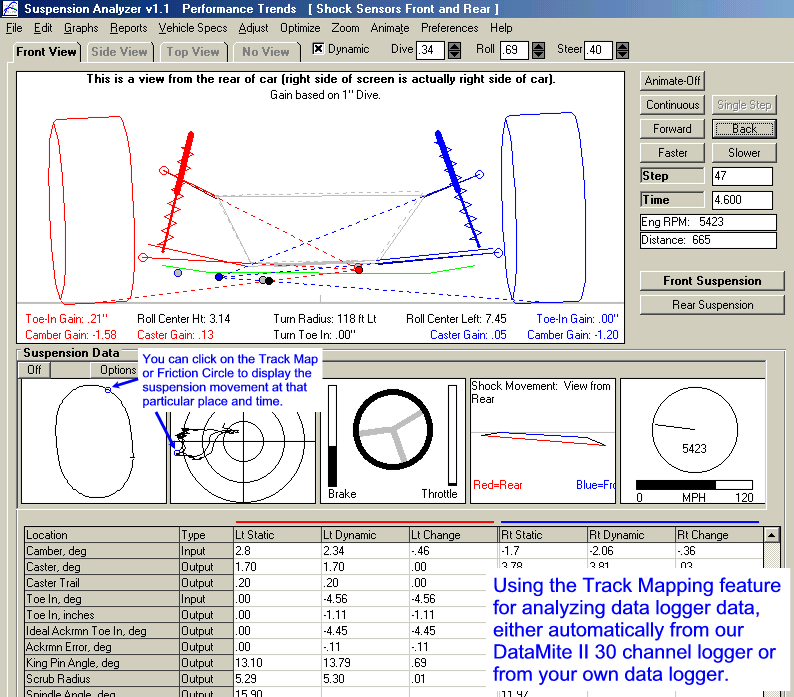
New DataMite 4/DataMite Analyzer v4.1 Features:
The DataMite 4 has 2 digital output channels, which the DataMite Analyzer v4.1 software lets you take advantage of.
- Turn on or off various devices via relays at certain conditions, like a fan when a temperature goes above a certain limit.
- Shift light at a particular RPM
- Engine rev limiter
- Engine over speed cutoff
- Low oil pressure engine cutoff
- And most any other logic you can imagine
This screen shows how you can set up a digital
output channel

More Information, Watch Demo Movies:
![]() to
go to our Demo Movie page to watch Datamite Demo Movies .
to
go to our Demo Movie page to watch Datamite Demo Movies .
What You Need:
Computer with Windows XP, Vista, Windows 7, Windows 8, Windows 10.
What You Get:
- DataMite III USB data logger
- 1 Gig memory card
- Engine RPM from most tach signals
- Driveshaft RPM or wheel RPM sensor with magnets
- 3 axis internal accelerometer
- Power voltage signal
- 12 analog channels (will require "breakout" cables for easy access")
- Program CD and 180 page manual and some example drag race runs preloaded for you to start with.
- 2 license keys (code numbers) to have the program on 2 computers at the same time. Additional sites can be added at a nominal charge.
More Information, Download Demo:
![]() to
go to our Demo Downloading page to download a FREE Road Race Datamite Demo.
to
go to our Demo Downloading page to download a FREE Road Race Datamite Demo.
![]() for info on special Tractor Pull features and packages.
for info on special Tractor Pull features and packages.
![]() for details on the DataMite hardware on the DataMite page.
for details on the DataMite hardware on the DataMite page.
![]() for a 1 page PDF file explaining some basic installation and operation.
for a 1 page PDF file explaining some basic installation and operation.
![]() to see a typical package price for road course or circle track racing.
to see a typical package price for road course or circle track racing.
![]() for pictures of typical packages with sensors.
for pictures of typical packages with sensors.
![]() to
watch a movie file showing some DataMite software features, including sending
data to the Suspension Analyzer program.
to
watch a movie file showing some DataMite software features, including sending
data to the Suspension Analyzer program.
To Order:
Call 248-473-9230. Visa or Mastercard accepted.
Electronics like DataMite and DataMite II have a limited 1 year warranty.Financing can make your larger investment very affordable. Here's a typical rate schedule (June 2018).