
Performance Trends, Inc.
Producing Quality Computer Tools for Racers and Engine Builders since 1986
Port Flow Analyzer v3.5C
Computer Program to Record (by hand or electronically), Save, Graph, Report and Analyzer Flow Bench Data. Works with Super Flow's Flow Com and Our Black Box Data Logger, Swirl Meter, Tumble Adapter, and Valve Opener.
for Windows XP, Vista, Windows 7, Windows 8, Windows 10, Windows 11
![]() to view PDF file of user manual supplement of Version
3.5 C's new
features with Adobe Acrobat (tm).
to view PDF file of user manual supplement of Version
3.5 C's new
features with Adobe Acrobat (tm).
![]() to view PDF file of user manual supplement of Version
3.5 B's new
features with Adobe Acrobat (tm).
to view PDF file of user manual supplement of Version
3.5 B's new
features with Adobe Acrobat (tm).
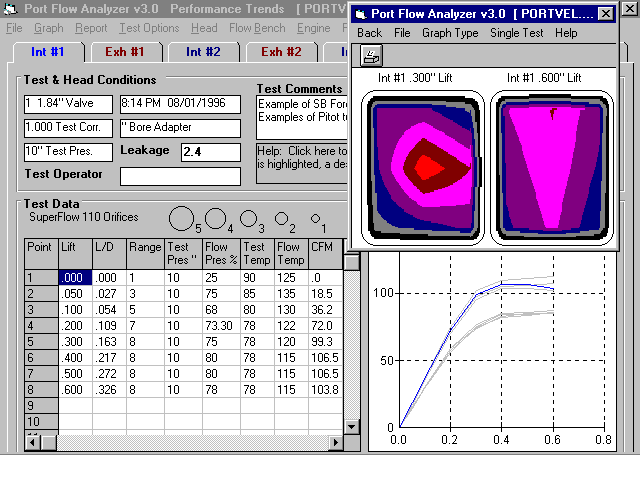
The Port Flow Analyzer is a computer program designed to "streamline" the recording, calculating, reporting and graphing of cylinder Head Flow bench data. It will make your flow testing faster, easier, more accurate, and more professional.
You will use the latest technology. Power improvements at the "cutting edge" of racing come from minor improvement in details. For cylinder Heads, these details not only include flow, but port velocity, swirl and tumble motion. The Port Flow Analyzer (Pro version) has options for port velocity mapping with a pitot tube, swirl and tumble measurement (using our swirl meter with our tumble adapter), port stability, etc.
![]() Swirl Meter (click image to enlarge
it, requires Pro or Head Porter version)
Swirl Meter (click image to enlarge
it, requires Pro or Head Porter version)
You don't have to change your test methods. Whether you currently use Lift in inches or L/D increments, special sequences of Lift or L/D increments, non-standard Test Pressures, barometer, temperature, port velocity in pressure (" water) or velocity (ft/sec) etc., the Port Flow Analyzer can be set up for most any test procedure.
You save time entering data. The Port Flow Analyzer has many options which copy data that are likely to repeat from 1 head or test to another or from 1 port to another. Your data sheet may be mostly complete before you even start. This partially completed data sheet is also a handy guide, directing you as to what Lift, Flow Range and Test Pressure to set. SuperFlow's FlowCom (tm) or our Black Box USB electronics can automate the entire data recording process.
 Black Box USB electronics (click image to enlarge it)
Black Box USB electronics (click image to enlarge it)
The Port Flow Analyzer can be adapted to most any type of flow bench, including SuperFlow, PTS, JKM, and most any do it yourself (DIY) bench. The flow measuring element can be pressure drop accross an orifice, a pitot tube, hot wire anemometer or laminar flow element (like a Meriam LFE).
 click image to enlarge pic of LFE flow bench of one of our customers.
click image to enlarge pic of LFE flow bench of one of our customers.
If you use our Automatic Valve Opener and a motor controller (like a SuperFlow 1020 bench), you can start the test, then sit back and watch as the Port Flow Analyzer runs the entire test. It will find the tip of the valve and zero itself out, step through all lifts, stabilize a predetermined amount of time, record data and advance to the next lift. When done, it will return the valve to its seated position, check to see if any slippage has occurred and turn off the bench. You've got to see this in operation as it is really slick! And its really accurate and repeatable. ![]() for more info.
for more info.
 Automatic Valve Opener (click image to enlarge it, requires Pro or Head
Porter version)
Automatic Valve Opener (click image to enlarge it, requires Pro or Head
Porter version)
You'll never use a calculator again. When sufficient data are available for a Valve Lift (or L/D point), CFM is calculated and graphed, with appropriate corrections made for leakage and test pressure variations (and temperature difference and bench calibration if needed).
You minimize mistakes. The high resolution CFM graph lets you double check points which look "out of line" while running the test. Math errors are a thing of the past. SuperFlow FlowCom (tm) or our Electronic Interface even eliminate data recording errors.
You'll make a professional impression. The Port Flow Analyzer groups from 1 to 8 cylinders together as a head. You can record numerous details about head components (springs, valves, locks, etc.), bore/intake/exhaust adapters, customer name, etc. When you have completed your testing, detailed and informative reports and color graphs are only keystrokes away. You, your employees and your customers will appreciate their clear, detailed and professional appearance.
You will see why some heads make more power than others. Reports are available on the screen, from a printer or as an ASCII disk file. Reports can consist of Raw or Calculated results, for one cylinder, all cylinders or averaged over the entire head. Calculated results consist of: CFM corrected to most any test pressure, Valve Area, CFM per Square Inch, Flow Coefficient, Valve Velocity, Port Velocity, Swirl, Port Mapping, Stability and % Exhaust/Intake.
You can compare various head/cam/engine combinations for the desired type of performance. The Port Flow Analyzer (Pro version) can combine cylinder head flow data with basic engine and cam specs to make Performance Estimates. These reports include: Intake and Exhaust Flow Areas (combining flow curves with valve lift curves), Lobe Area, Total % Exhaust/Intake, Idle Vacuum, Potential Peak Tq and HP Levels and RPMs, Air Flow Requirements and Volumetric Efficiency, Recommended Intake Runner Lengths, Diameters, Port Volumes, and much more.

You can graph and compare flow data from several different heads. Graphs can be of CFM or most any calculated result (CFM, swirl, flow coef., etc.) vs Lift or L/D for intake, exhaust, or intake & exhaust. Comparison Graphs allow you to graph data from several different ports or heads for comparisons. Comparison reports are also available.
You can "database" your heads for fast retrieval and comparisons. The Port Flow Analyzer (Pro version) lets you record many items about the heads you are flowing, including Head #, customer and operator name, about 60 head component details, comments, etc. The program remembers the maximum intake and exhaust flow for all heads tested. You can search through all your tests for these items. For example, you could look for all tests for Customer "Johnson" that had the letters "FM" in the Int Valve Seal part # that were run between January 2004 to March 2005. Or look for all heads that had the word "Dart" in the test comments that flowed more than 250 CFM on the Intake at 28". For shops who run many flow tests, this is a great way to stay organized.
You will stay up to date. The Port Flow Analyzer is already compatible with the Engine Analyzer Pro. Like all our software, it can be customized for your specific needs. Please call for a quote.
You can upgrade to the Pro Version's Additional Features:
The Pro version lets you record:
-
Additional flow data like CFM variation (identifying "unstable" ports), Swirl and Swirl variation, Tumble and Tumble variation, Port velocities from Pitot tube readings, Barometer, Temperature (even if its not needed for corrections), Humidity.
-
More Head specs like Intake and Exhaust stem diameter, throat diameter, port shape, seat angle, port volume and more.
-
Over 60 head details like valve spring specs and part #s, valve specs and part #s, seat cutter descriptions, lock descriptions, retainer descriptions, and much more.
-
Combine your flow data with simple cam and engine specs for more detailed analysis and engine performance estimates.
-
Customize printed reports and especially graphs. You can include comments for each head graphed and tables of the actual data graphed.
-
Write ASCII files.
-
Filter (find) past tests based on certain criteria, like Max Int CFM, Customer name, dates, etc.
-
"History Log", keeps a running log of tests you have recently started new, run, graphed or reported.
-
Emailing features to send reports, graphs and files to your customers.
-
Printouts of graphs and reports can include your company logo (graphics file).
-
Using either all English or all Metric units, or a combination of English with mm dimensions.
-
Much more.
 to check the User's manual to see if a feature you want is only supported in
the Pro or Head Porter version.
to check the User's manual to see if a feature you want is only supported in
the Pro or Head Porter version.
Or, upgrade all the way to our most advanced "Head Porter" version, which includes several advanced features including:
- Include a picture file of the test piece you are flowing, a head, carb, etc. This picture can be included in printouts of reports and graphs.
- Create custom, user definable graphs or various data types on the same graph.
- Record port velocity data at up to 3 depths in the port, at 1, 2 or all valve lifts for your test. There are also several new features for reporting and graphing this more detailed velocity data, including graphing it in a "side view" to see how velocity changes down the port.
- A new Preference setting of specifying English units of measure (inches of water, CFM, etc), but specifying valve lift and head and engine dimensions in mm.
- Bar graph "gauges" can be included on the Electronics screen, or FlowCom screen if you have a SuperFlow FlowCom.
- You can fine tune the flow manometer sensor to more exactly match your existing manometer readings. This is especially useful to make your electronics (Black Box II or FlowCom) exactly match previous data when you were manually reading the inclined (flow pressure) manometer.
- You can hold down the Shift key while pressing F8 or F9 to change ports and program changes 2 ports, so you stay on the same type of port, like moving from an Intake to another intake.
- You can add a Low Flow sensor to the EZ Flow system to greatly improve the accuracy at VERY low flows, like for testing for leakage. This sensor also includes a temperature sensor should you want to record air temperature. Requires Head Porter version of software.
- You can listen the the port velocity as you probe a port. Turn on the Port Velocity Sound feature and put on some head phones or ear buds and you will hear a tone. The pitch of the tone will increase as the velocity increases. This way you can watch what you are doing in the port and hear how the velocity is changing without watching the screen.
- You can print out Port Velocity maps with the numbers for each velocity printed also.
- There is an Edit feature to let you combine tests together into 1 test file. For example, combine a Chevy test of cylinders 1,3,5,7 for 1 head with a test for 2,4,6,8 for another test into 1 test file for cylinders 1 through 8.
- You can add a "live" graph in the recording screen to track
changes to different data channels.
Bar Gauges added to Electronic Readings (or FlowCom) Screen
(red shown because Test Pressure went above user defined "warning limit" of 29.5" water)
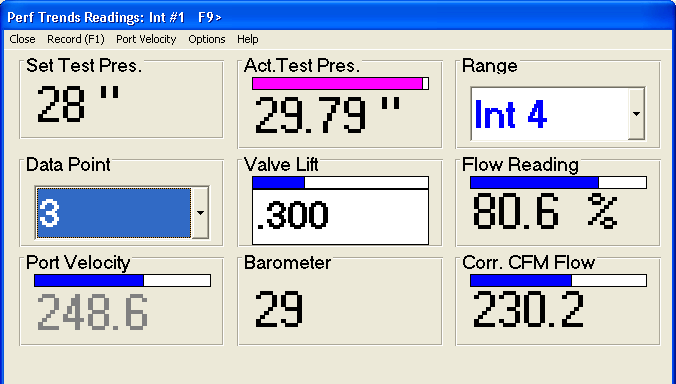

Screen to Fine Tune the Flow Sensor
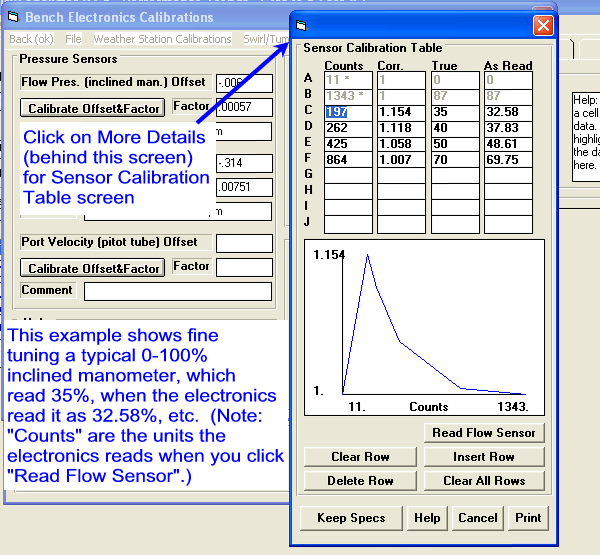
![]() to read how to "Fine Tune" your Flow Sensor.
to read how to "Fine Tune" your Flow Sensor.
 click to enlarge image of Low Flow Sensor, v3.5C
click to enlarge image of Low Flow Sensor, v3.5C
 click image to enlarge pic showing Low Flow Sensor connected to Black Box USB
and using temperature sensor input, using optional "break out" cables.
click image to enlarge pic showing Low Flow Sensor connected to Black Box USB
and using temperature sensor input, using optional "break out" cables.
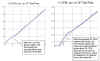 click to enlarge image showing advantage of Low Flow Sensor, v3.5C
click to enlarge image showing advantage of Low Flow Sensor, v3.5C
![]() to read how to install and calibrate the "Low Flow" sensor, which
requires the Head Porter version of the software.
to read how to install and calibrate the "Low Flow" sensor, which
requires the Head Porter version of the software.
 click to enlarge image of "listening" to Port Velocity, v3.5C
click to enlarge image of "listening" to Port Velocity, v3.5C
 click to enlarge image of "live" graph during data recording, v3.5C
click to enlarge image of "live" graph during data recording, v3.5C
You Get a Quality Product:
The Port Flow Analyzer comes with a 240 page manual, on screen help, and FREE phone tech support during and after business hours. Performance Trends has been improving and expanding its family of computer programs and products (many which work together) since 1986.
What You Need:
Computer with Windows XP, Vista, Windows 7, Windows 8, Windows 10, Windows 11.
What You Get:
Program CD with 240 page manual in PDF format on the CD. Several example test files preloaded in the Example library for you to start with. You get 2 license keys (code numbers) to have the program on 2 computers at the same time. Additional sites can be added at a nominal charge.
More Information, Download Demo:
![]() to go to our Demo Downloading page to download a FREE Port Flow Analyzer Demo.
to go to our Demo Downloading page to download a FREE Port Flow Analyzer Demo.
To Order:
Port Flow Analyzer v3.5 Basic:
Our DOWNLOAD ONLY option. If you only want the unlocking code and DO NOT want a CD shipped, click on Add to Cart below. You will not be charged shipping.
If you want a CD shipped to you, click on Add to Cart below. There will be shipping charges added to your order. You can still download the demo and get your unlock code sooner with this option.
If you want a CD and printed manual shipped to you, click on Add to Cart below. There will be shipping charges added to your order. You can still download the demo and get your unlock code sooner with this option.
Our DOWNLOAD ONLY option. If you only want the unlocking code and DO NOT want a CD shipped, click on Add to Cart below. You will not be charged shipping.
If you want a CD shipped to you, click on Add to Cart below. There will be shipping charges added to your order. You can still download the demo and get your unlock code sooner with this option.
If you want a CD and printed manual shipped to you, click on Add to Cart below. There will be shipping charges added to your order. You can still download the demo and get your unlock code sooner with this option.
Port Flow Analyzer v3.5 Head Porter:
Our DOWNLOAD ONLY option. If you only want the unlocking code and DO NOT want a CD shipped, click on Add to Cart below. You will not be charged shipping.
If you want a CD shipped to you, click on Add to Cart below. There will be shipping charges added to your order. You can still download the demo and get your unlock code sooner with this option.
If you want a CD and printed manual shipped to you, click on Add to Cart below. There will be shipping charges added to your order. You can still download the demo and get your unlock code sooner with this option.
Call 248-473-9230. Visa or Mastercard accepted.
![]() for more price and ordering info.
for more price and ordering info.
Other Port Flow Analyzer Options
Flow Bench Accessories: Valve openers (manual and automatic), swirl meters, etc. Click on Tools & Electronics at the top of this screen, then Flow Bench Accessories for detailed info on other accessories and sensors not listed below.
 click image to enlarge image of manual valve opener with digital display, inches
or mm.
click image to enlarge image of manual valve opener with digital display, inches
or mm.
You can purchase a foot or hand switch to activate recording rather than pressing a key board key or clicking with the mouse. The Switch Input for the SuperFlow FlowCom (tm) does NOT work if you are using a motor controller (which is very common). The Port Flow Analyzer v3.5 software allows you plug a switch into a temperature channel to signal data recording should start. Therefore, you CAN use a switch with the Port Flow Analyzer v3.5 software even if you DO have a motor controller.
Similar switches are available for our Black Box USBI.


USB Switches introduced in January 2012 connect directly to the computer and can bypass conflicts with the FlowCom and the motor controller, and certain versions of FlowCom not "liking" a switch on the temperature channel.
PFA-FSU (USB foot
switch)
PFA-HSU (USB hand switch)


Flow Bench Depression/Pressure Control
PFA-BBCM1 110 VAC Flow Bench Control Module (requires PFA-BBC, Black Box II with Controller Output)

![]() for information on our Port Flow Analyzer Flow Bench Controllers
for information on our Port Flow Analyzer Flow Bench Controllers
![]() for pricing on our Port Flow Analyzer Flow Bench Controllers
for pricing on our Port Flow Analyzer Flow Bench Controllers
Pitot Tubes are used to measure and "map out" air velocity in the intake and exhaust ports. (Requires Pro or Head Porter version)


Electronic Velocity Probes are very small and can be mounted on the valve to check flow velocity around valve opening (Requires Head Porter version)
![]() for details on our Electronic Velocity Probes
for details on our Electronic Velocity Probes
![]() for pricing on our Electronic Velocity Probes
for pricing on our Electronic Velocity Probes
Flow Bench Calibration Orifice Plate, PN PFAEZCO-1.875
Kart Motor Flow Bench Accessories:
Kart Motor Bore Adapter and Valve Opener, PNs PFA-KBA, PFA-KVOB, PFA-VK
and PFA-VAU
 click image to enlarge
click image to enlarge
Kart Motor Carb Adapter Plate, PN PFA-KCA
 click image to enlarge
click image to enlarge
![]() for pricing on our Kart Motor Accessories
for pricing on our Kart Motor Accessories
Bore Adapters and Bore Sleeves:
PFA-BAS Flow Bench Bore Adapter w Spacer (shown with bore sleeve, but
bore sleeve is sold separately)
 click image to enlarge
click image to enlarge
Examples of Harley Davidson Head Bolt Pattern Plates (PFA-EZ6AP) and Bore
Sleeves (PFA-EZ6BS) which bolt to the PFA-BAS shown above

![]() for pricing on our Bore Adapters and Sleeves
for pricing on our Bore Adapters and Sleeves
Major options also include the Swirl Meter and Tumble Fixture, Automatic Valve Opener, Manual Valve Opener, and our Black Box II data logger which have their own separate pages on this site.




