
Performance Trends, Inc.
Producing Quality Computer Tools for Racers and Engine Builders since 1986
Engine Analyzer Pro - Enterprise Edition
Enterprise Edition adds Advanced Features to our already advanced Engine Analyzer Pro v3.9 Engine Simulation software.
for Windows XP, Vista, Windows 7, Windows 8, Windows 10, Windows 11

![]() to see Enterprise
Edition Supplement in PDF format.
to see Enterprise
Edition Supplement in PDF format.
![]() for information on the standard Engine
Analyzer Pro
for information on the standard Engine
Analyzer Pro
![]() for
the Engine Analyzer Comparison Table comparing Engine Analyzer
Pro with our other Engine Analyzer
programs.
for
the Engine Analyzer Comparison Table comparing Engine Analyzer
Pro with our other Engine Analyzer
programs.
Description
The Engine Analyzer Pro is already a very advanced engine simulation program. The Enterprise Edition of additional features adds some very advanced features that not all users will need, which include:
- You can use a full compressor map to define the performance of a turbocharger compressor. See Figure above.
- You can specify a particular turbocharger boost level, intake manifold temperature (after the turbocharger compressor), and exhaust backpressure level. This gives you more freedom to simulate some particular situation which may be difficult to simulate using the turbocharger compressor and turbine model specs in the program.
- You can use a full compressor map to define the performance of a centrifugal supercharger compressor.
- You can view the compressor map when calculations are being performed for turbocharger or centrifugal supercharger performance to see what area of the map is being used.
- You can design a system where a centrifugal supercharger feeds into a roots blower supercharger.
- You can interface to the Compression Ratio Calculator program and transfer data back and forth between them.
- You can run a part throttle performance "map". This map can be useful for calibrating electronic engine controllers, or just understanding part throttle performance.
- There is a new Preference which lets you choose a different language for certain labels in the program.
- Two new Preferences are provided to adjust the valve train dynamics calculations. One allows you to increase the stiffness of the lifter/cam interface. The other allows you to increase the stiffness of the rocker arm for Overhead Rocker Arm styles of valve trains.
- A Preference has been added to allow for adjusting intake runner wall friction for the Intake Runner and Port.
- A Preference has been added to let you adjust how much valve toss (separation between follower and cam) will be called Valve Toss in the tabular results.
Centrifugal Supercharger Input Screen (similar to turbo map, but with
addition of impeller RPM at each point)
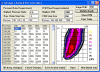 (click image to enlarge)
(click image to enlarge)
Watching Map During Performance Calculations. Each black
"dot" is a condition picked from map.
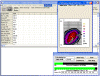 (click image to enlarge)
(click image to enlarge)
Part Throttle Performance simulated in a map of RPM at various MAPS (manifold
absolute pressures)
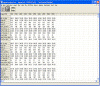 (click image to enlarge)
(click image to enlarge)
Map from above after being exported to Microsoft (tm) Excel
![]() (click image to enlarge)
(click image to enlarge)
New features added in v3.9 B include:
- Includes Valve Spring Details to simulate valve spring dynamics.
- Can read Spring Wiz files into the Valve Spring Details screen.
- Can import a centrifugal supercharger or turbo compressor map .jpg file to make it easier to translate the data from the .jpg file into the compressor table.
- Has enhanced features for editing or modifying the centrifugal
supercharger or turbo compressor data table. One feature
is called "translating" a compressor map from a .jpg file.
 for a 3 page description of how this is done.
for a 3 page description of how this is done.
Input Screen for Valve Spring Dynamics
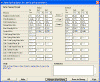 (click image to enlarge)
(click image to enlarge)
Graphing Valve Spring Dynamics
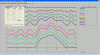 (click image to enlarge)
(click image to enlarge)
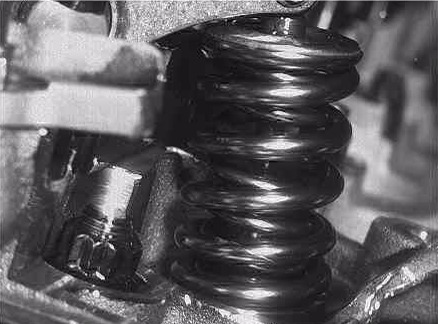
![]() for a movie showing actual valve spring dynamics (and spring actually breaks)
for a movie showing actual valve spring dynamics (and spring actually breaks)
What You Need:
PC running Windows XP, Vista, Windows 7, Windows
8, Windows 10, Windows 11.
What You Get:
Program CD with 320+ page illustrated manual
with several examples showing how to use the program on the CD as an Adobe
Acrobat (tm) PDF file. ![]() to view
standard Engine Analyzer Pro manual. Many example engines and
components preloaded in libraries for you to start with. Printed manuals
available at extra charge.
to view
standard Engine Analyzer Pro manual. Many example engines and
components preloaded in libraries for you to start with. Printed manuals
available at extra charge.
![]() to see Enterprise
Edition Supplement in PDF format.
to see Enterprise
Edition Supplement in PDF format.
More Information, Download Demo:
![]() to
go to our Demo Downloading page to download a FREE Engine Analyzer Pro Demo.
to
go to our Demo Downloading page to download a FREE Engine Analyzer Pro Demo.
More Information, Watch Demo Movies:
![]() to
go to our Demo Movie page to watch Engine Analyzer Pro Demo Movie .
to
go to our Demo Movie page to watch Engine Analyzer Pro Demo Movie .
To Order:
Or call 248-473-9230. Visa or Mastercard accepted.