
Performance Trends, Inc.
Producing Quality Computer Tools for Racers and Engine Builders since 1986
Engine Analyzer Pro
Engine Analyzer Pro v3.9 is a Computer Program for Professional Engine Builders and Engineers to Simulate, Predict and Analyze Stock or Race Engine Dynamometer (dyno) Performance.
for Windows XP, Vista, Windows 7, Windows 8, Windows 10, Windows 11
If you're a racer, race enthusiast, or engine builder with
engineering talent,  for info on joining our team.
for info on joining our team.
![]() to see Engine Analyzer Pro New Features
in v3.9 B
to see Engine Analyzer Pro New Features
in v3.9 B
![]() for the Engine Analyzer Comparison Table comparing Engine Analyzer Pro with our other Engine Analyzer programs.
for the Engine Analyzer Comparison Table comparing Engine Analyzer Pro with our other Engine Analyzer programs.
![]() to see even more advanced features in Enterprise Edition of Engine Analyzer Pro
v3.9 A and v3.9 B
to see even more advanced features in Enterprise Edition of Engine Analyzer Pro
v3.9 A and v3.9 B
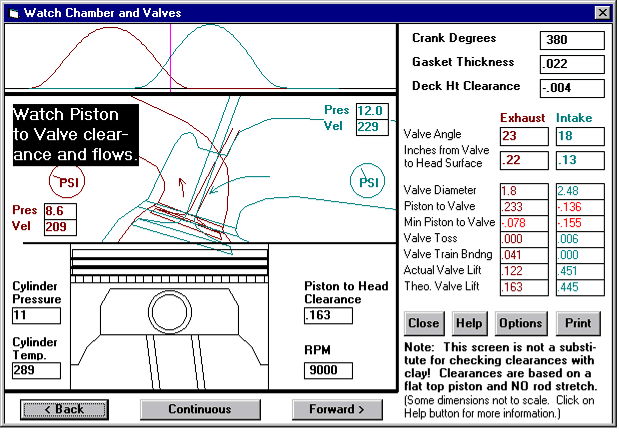
Description
The Engine Analyzer Pro is a comprehensive software package for the professional engine builder or engineer to simulate an engine build-up or modification. It let's you try various combinations of cams, Heads, intakes, superchargers, etc. and see the effect on torque, HP, air flow, fuel flow, maximum cylinder pressure, volumetric efficiency, etc.
For example, its detailed calculations allows you to investigate the effect of:
- Spark advance on Detonation (knock), Cylinder Pressure, exhaust temperature and HP.
- Low lift versus high lift valve flow on volumetric efficiency, torque and HP.
- Ring leakage on blow-by and HP.
- Cam Profile, valve spring forces and valve train weights on valve toss, pushrod force and performance.
- Cam Profile and valve flow curve interaction on torque and HP.
- Rod length on piston Gs, piston thrust, piston velocity, torque and HP.
"Its like having a dynamometer with detailed instrumentation right in your computer."
You can let the Pro sort through numerous engine designs on the computer to find the one giving maximum performance. You won't be wearing out your engine on the dyno, or wearing out your check book buying parts. Whatever your application, turbocharged, Nitrous Oxide injected, naturally aspirated or restricted, the Pro can save you time and money finding that extra power. In the process, you will gain insight into engine theory. You can "see" the combustion process, watch air flow past the valves or tuning pressure waves in the runners, power lost to friction or to the cooling system, etc.
When finished, enter the Pro's results into our Drag Racing Analyzer (std or Pro version), Circle Track Analyzer, or Fuel Economy Calculator and see the effect on ET, MPH, top speed, lap times, MPG, etc. Results can be sent automatically to these programs via our "Auto-Link" features.

Advantages:
Engine Simulations will never replace dyno testing, however they do have advantages:
- The computer repeats exactly from test to test, so small improvements can be found.
- The computer is fast, so numerous combinations can be tried in minutes.
- The computer is not limited by current technology. You can try modifications which your competition has never even dreamed of.
- Try a "fast burn" head which only needs 10 degrees of spark at 8000 RPM.
- Try headers or intake manifolds with 100% anti-reversion.
- Install a 4 valve head on a 5 HP Briggs & Stratton.
- Try an extremely aggressive cam with only 180 degrees Duration and .800" valve lift.
- Rev a low friction Chevy (1" diameter rod & crank journals) to 12000 RPM.
When you find a new design with big gains, you will find or develop the required technology. Then use your dyno to verify and fine tune the "computer optimized" designs.
The Pro is a more detailed program than our more std Engine Analyzer. It requires more inputs and requires about 200 times more calculation time. If you think the Engine Analyzer is too technical, you do not want the Pro. The Pro's major advantages include:
- Calculation of data every .1 to .4 crank degrees for improved accuracy predicting the effect of most any engine modification.
- More inputs for trying more detailed engine modifications.
- Additional outputs allowing for more detailed analysis.
- More plot options.
- More Calculation Menus for calculating input specs.
- Can use full valve flow curve (entered manually or read from Performance Trends' Port Flow Analyzer flow bench software.)
- Can use Cam Profile file for more accurate description of the Cam Profile. [Cam file can be in 6 different std formats (Cam Dr, Cam Pro Plus, S96, Andrews, Comp Cams, or Doctor Dr), or from data entered by hand and smoothed by our Cam Analyzer program.]
- Two mass model simulation of valve train dynamics (valve toss or valve train bending.)
- Chain calculations for making up hundreds of modifications at once and searching for the best 5 to 30 combinations giving best Average or Peak torque or HP.
- 10 libraries for storing sets of engine or component spec files.
Output:
Most any output can be graphed or exported as an ASCII file, including detailed cycle data as listed here:
| Cycle Data | ||
| Cylinder pressure | Cylinder temperature | Cylinder Volume |
| Heat loss to coolant | Int & exh actual valve position | Int & exh cam accel |
| =Int & exh cam velocity | Int & exh port velocity | Int & exh port pressure |
| Int & exh pushrod force | Int & exh theoretical valve position | Int & exh valve flow area |
| Instantaneous Piston Acceleration | Piston Position | Piston thrust on cylinder wall |
| Instantaneous piston torque | Instantaneous piston velocity |
| RPM Data | ||
| Engine RPM | Brk Tq, ft-lbs | Brake HP |
| Exh Pres, PSI | IntVac or Boost | Vol Eff, % |
| Actual CFM | Fuel Flow, lb/hr | Nitrous, lb/hr |
| Ntrs Fuel, lb/hr | BMEP, PSI | A/F Mxtr Qlty, % |
| BSFC, lb/HP-hr | Thermal Eff, % | IMEP, PSI |
| Frctn Tq, ft-lbs | Frctn HP | FMEP, PSI |
| Mech Eff, % | Motoring HP | Pumpng Work, HP |
| Residual Exh, % | Shrt Circuit, % | Exh Temp, deg F |
| Mx Cyl Pres, PSI | Mx Cyl Tmp, deg F | In Port Tmp, deg F |
| Piston Spd, ft/min | Piston Gs @ TDC | Coolant HP |
| Blow By, CFM | In Tun Pres, PSI | Avg In Vel, ft/sec |
| Avg Ex Vel, ft/sec | Mach # | Act In FlowArea,% |
| Act Ex FlowArea,% | Valve Toss | Knock Index> |
| Spark Advnc, deg= | Primary Jet | Secondry Jet= |
| Calc Error | Compressor Eff, % | Cmprssr Pres Ratio |
| Compressor HP | Compressor RPM | Roots Vol Eff, % |
| Turbo Wastegt, % | Turbo Surge, % |




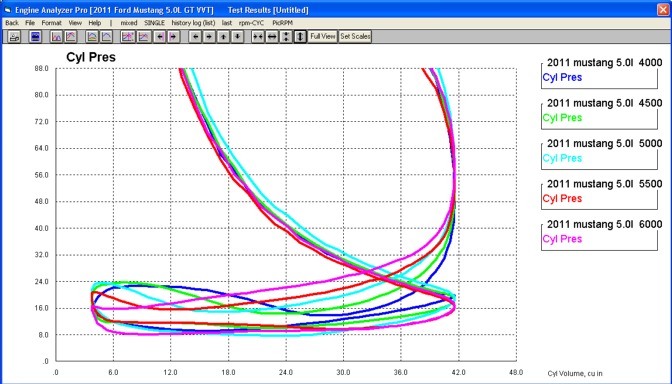
Major Enhancements added in v3.5:
- More accurate exhaust tuning simulation.
- Features to automatically email graphs, files and reports.
- Valve "Clash" simulation to see if valves are likely to hit each other for Hemi and 4 Valve engines.
- Greatly expanded Chain Calculations, to do dozens up to thousands of runs automatically.
- New cam "ramp rating" input, to more closely match your exact Cam Profile.
- New turbocharger inputs
- Backup and restore options
- New calculation menus
- And many other new features.
Major Enhancements added in v3.9 A & B:
- Thousands of new example engine and component files, some fully detailed Engine Analyzer Pro files, and some simplified component files from our standard Engine Analyzer.
- Ability to include actual dyno data files for including in graphs on calculated graph results.
- Many new emailing options which works better with modern email services to automatically email reports, graphs, and data files to other computers.
- Many new features for including company logo graphics images and engine picture files on the screen and in printouts.
- Many new fuel choices and fuel richness settings.
- Variable Valve Timing inputs. 3.9 A allowed only for a step change at a particular RPM. 3.9 B allows for a "ramp" (gradual) change over an RPM range.
- You can import many different types of complete engine, cam and head files from various sources, including our Cam Analyzer and Port Flow Analyzer.
- Many new options for exporting ASCII data files, including emailing these files in various formats.
- You can now import a .p file for the cam profile.
- New inputs like Direct Injection and Compression to Bind for the valve springs.
- Many new Preferences for customizing the program to your needs.
![]() to view a PDF file of what has been changed, added and enhanced in the New version
3.9 A & B.
to view a PDF file of what has been changed, added and enhanced in the New version
3.9 A & B.
Main Screen in v3.9 B which can include an Engine Picture file

Cam/Valve Train Screen in v3.9 B which displays valve lift graph

Graph showing valve lift for Variable Valve Timing (VVT) with a "ramp" change on duration, timing and lift on intake and exhaust in v3.9 B

What You Need:
PC running Windows XP, Vista, Windows 7, Windows 8, Windows 10, Windows 11.
What You Get:
Program CD with 320 page illustrated manual with several examples showing how to use the program on the CD as an Adobe Acrobat (tm) PDF file. ![]() to view manual. Many example engines and
components preloaded in libraries for you to start with. Printed manuals available at extra charge.
to view manual. Many example engines and
components preloaded in libraries for you to start with. Printed manuals available at extra charge.
More Information, Download Demo:
![]() to go to our Demo Downloading page to download a FREE Engine Analyzer Pro Demo.
to go to our Demo Downloading page to download a FREE Engine Analyzer Pro Demo.
More Information, Watch Demo Movies:
![]() to go to our Demo Movie page to watch Engine Analyzer Pro Demo Movie.
to go to our Demo Movie page to watch Engine Analyzer Pro Demo Movie.